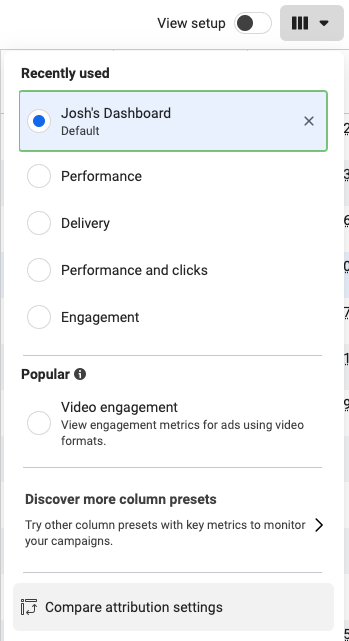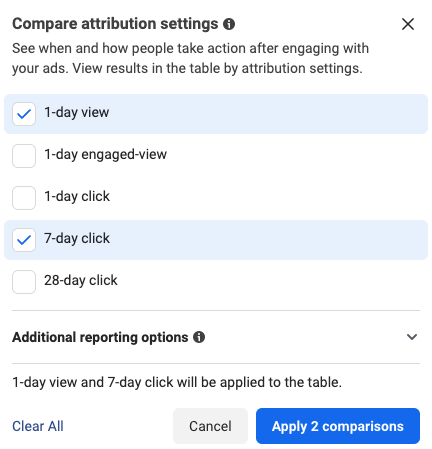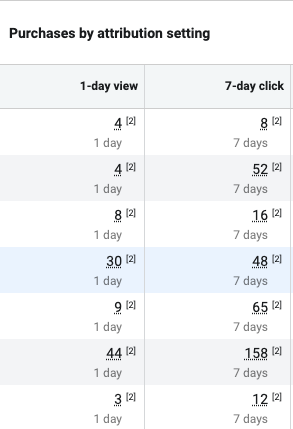Facebook Taking Credit For Other Marketing Results (i.e. Email/Social/etc.)
Are you experiencing a spike in purchases & inflated ROAS every time you run a promotion? If so, it's normal, and is not a BAD thing!
Example: Let's say you run a 2-day promotion to your email list and produce a ton of sales. Later, when checking your Facebook Ads manager, you also see a spike in sales. Does this mean Facebook produced all those sales or is it taking credit for sales that email produced?
It could be a little bit of both! Either way, your marketing's objective is to work like a symphony in creating revenue for your business.
And attribution overlap is part of what occasionally happens.
Why Does This Happen?
Reason #1: You're using 'view' windows. A "view" window is an attribution setting in your ad campaign. (7-Day Click, 1-Day View) This simply means that if somebody purchased something from you in the last ONE day and then scrolls by your ad on Facebook/Instagram (a view), then the ad they scrolled by will take credit.
This can inflate your numbers a bit.
However, our recommendation is to leave this setting on. We would rather send Facebook MORE data than too little data. It helps it optimize better in our experience.
Click here to learn more about attribution windows & settings.
Reason #2: The promo you ran on your website actually helped your ads. If your offer/promotion is put in a banner on your homepage or the announcement banner at the top of your website, then we often see it help your Facebook traffic convert better!
Reason #3: Somebody clicked on your ads in the last 7 days. Oftentimes, people get into our email lists & social media follower lists by clicking on ads. But rather than buying from the ad right away, they decide to buy from an email or a social media posts a few days later.
In this case, Facebook's pixel can still report the purchase because they engaged with that ad, but purchased through another source later. This is a good thing! It means your ads are having a "trickle effect" in other areas of your business!
What Should You Do?
There's no immediate thing to do, other than to be aware of the three potential situations that might be happening. (Listed above.)
Our recommendation is that, rather than making a drastic change to your ad spend because of a few good days, you instead increase ad spend slowly as your overall revenue rises using budget TAPs and CAPs. (Target Allocation Percentages & Current Allocation Percentages)
If, however, you'd like to understand the impact of Facebook vs other marketing channels after a period of inflated numbers (inside your Ads Manager), then take a look at your Attribution Window Settings.
Step 1. Compare Attribution Settings
Under your columns drop down, select "compare attribution settings" at the bottom.
Step 2. Select 1-Day View & 7-Day Click
Step 3. Compare Attribution Settings
In this example, you can see the trickle effect that's happening inside these different campaigns between the click and view windows.
Usually, 1-day view windows indicate the campaigns/ad sets/ads that warm traffic scrolled by not long after purchasing.
In this example below, you can see once campaign that had 30 people purchase & then "view" the ad that day, while 48 purchases had clicked and purchased in the last 7 days.
This likely indicates that those 30 purchases were heavily influenced by other marketing activities like email/social.
Altogether, we like to view all marketing channels like a symphony that play together to create a beautiful sound. (i.e. Sales)
When you see inflated purchases during promotional times, it means everything is working together!